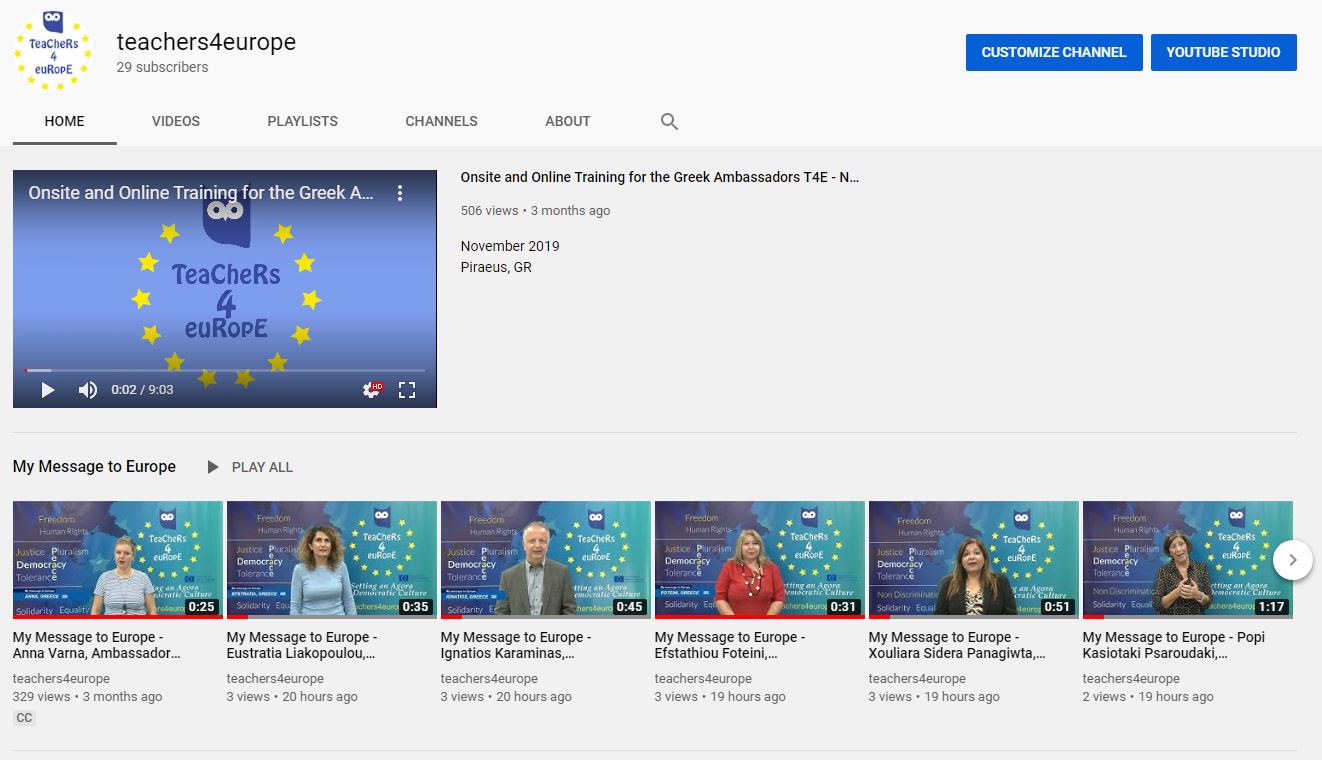T4E MOOC is available in T4E Academy Platform for all members. It is structured in four (4) modules and after completion each member can generate a certificate of attendance. Please read the following instructions about how to enroll in T4E MOOC.
For any techincal issues regarding the T4E MOOC please contact us via email in This email address is being protected from spambots. You need JavaScript enabled to view it., indicate in the subject that it is an "Support Request T4E MOOC", explain the problem and attach a screenshot.
Step 1: Visit and login in T4E Academy Platform using your credentials (here). If you have forgotten your password use this automated form (here).
Step 2: Follow this link in order to redirect in the T4E MOOC: https://teachers4europe.eu/academy/course/view.php?id=161
Step 3: Click in the blue button "enrol me" as you can see in the following screenshot.
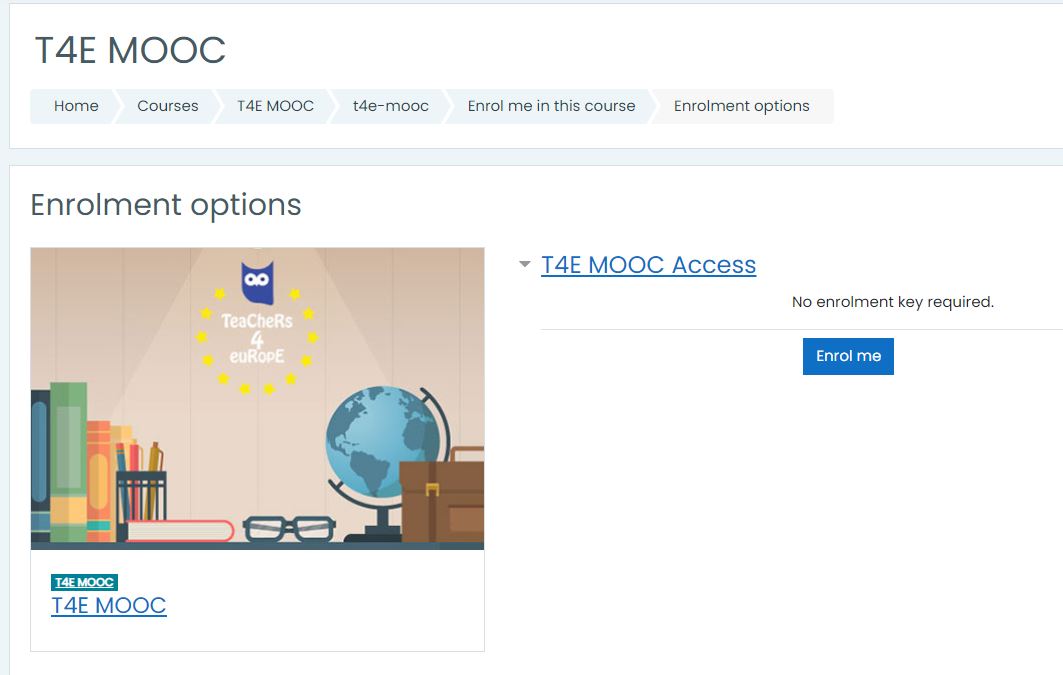
Step 4: After enrollment it will appear the four (4) modules of T4E MOOC and the T4E Handbooks. You can start by downloading and reading the T4E Handbooks and then visit the Module 1. After the completion of each module, you will able to unlock the next one. When each member completes the whole T4E MOOC, a certificate of completion will be generated.
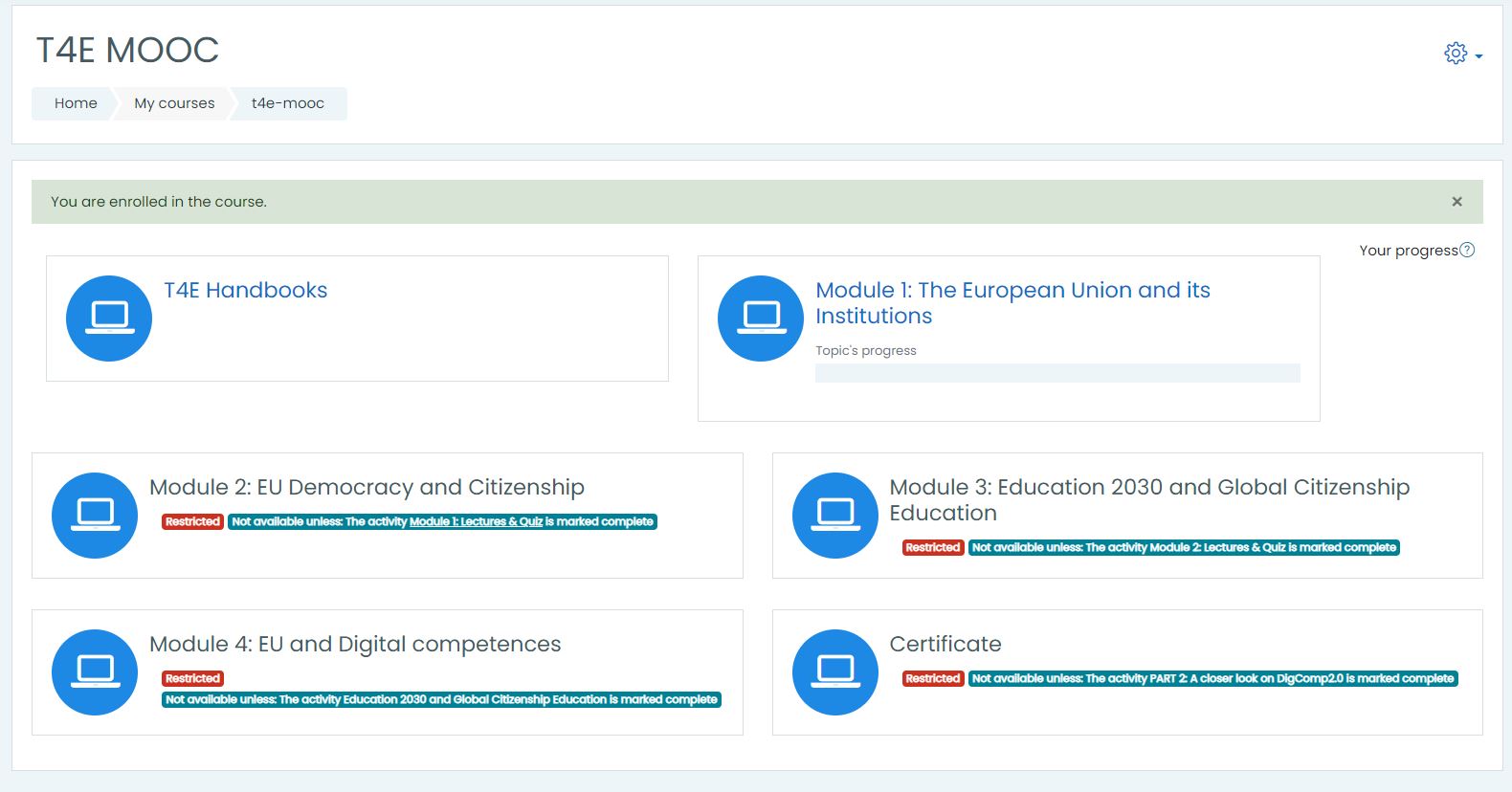
Step 5: In order to initialise each module you have to click in the link with the green icon as you can see in the following screenshot.
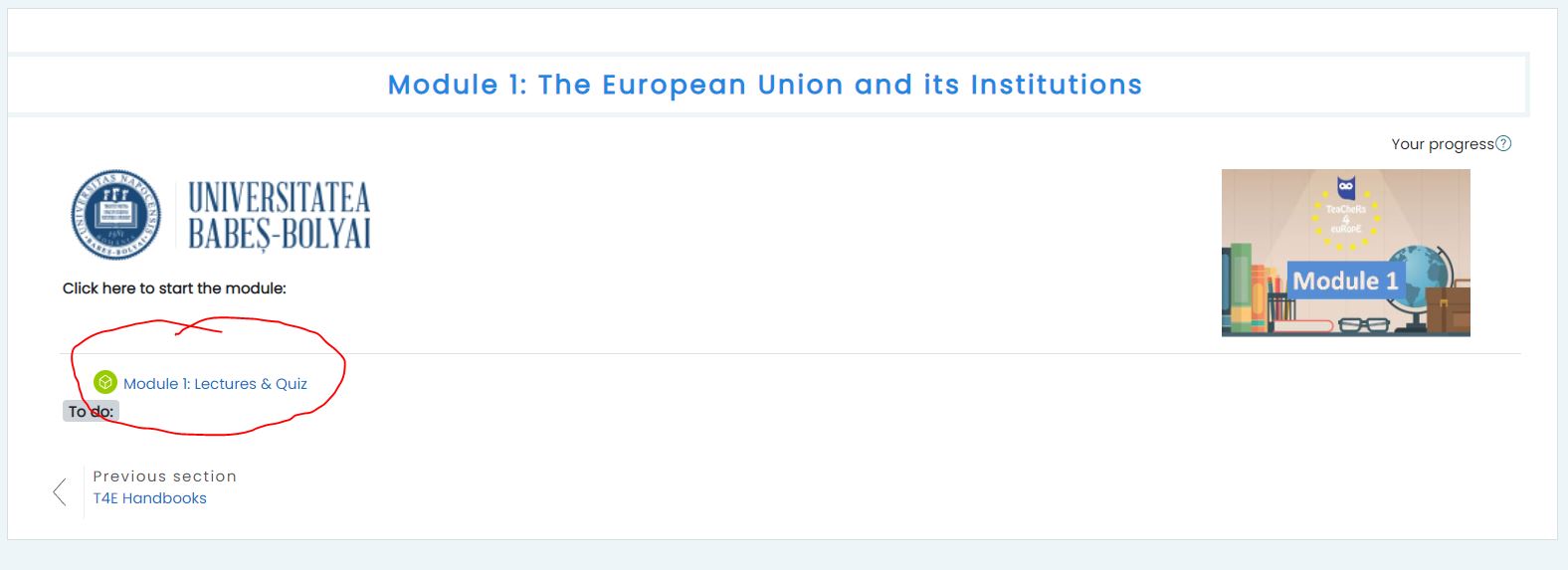
Step 6: When each module loads, you will see the contents table. In order to start the module you have to click "Start Course" button and then proceed each step by clicking the continue buttons.
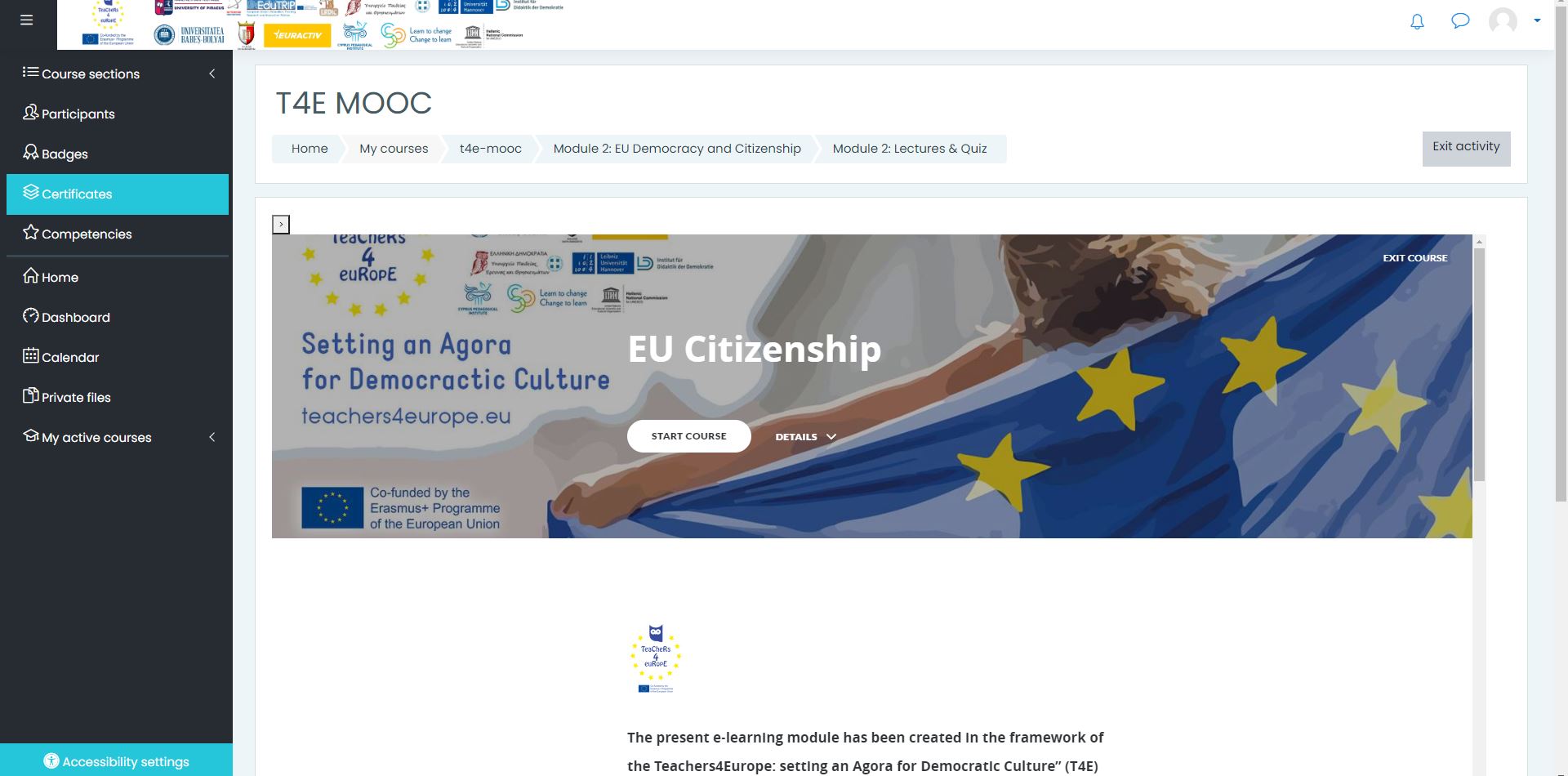
Step 7: Each module has reading material, video lectures, external links and quizes. In order to complete the quizes you have to reach the a score above 80% in order to proceed. You can retake all the quizes as many times you want without limitations.
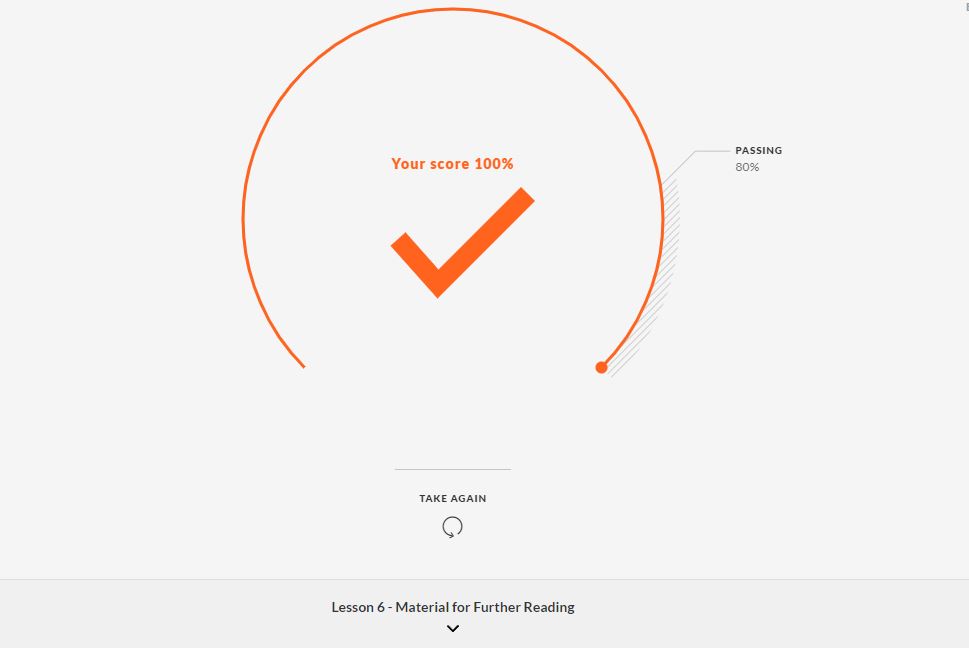
Step 8: After the completion of each module you can click the "Exit Activity" button in the top right corner.
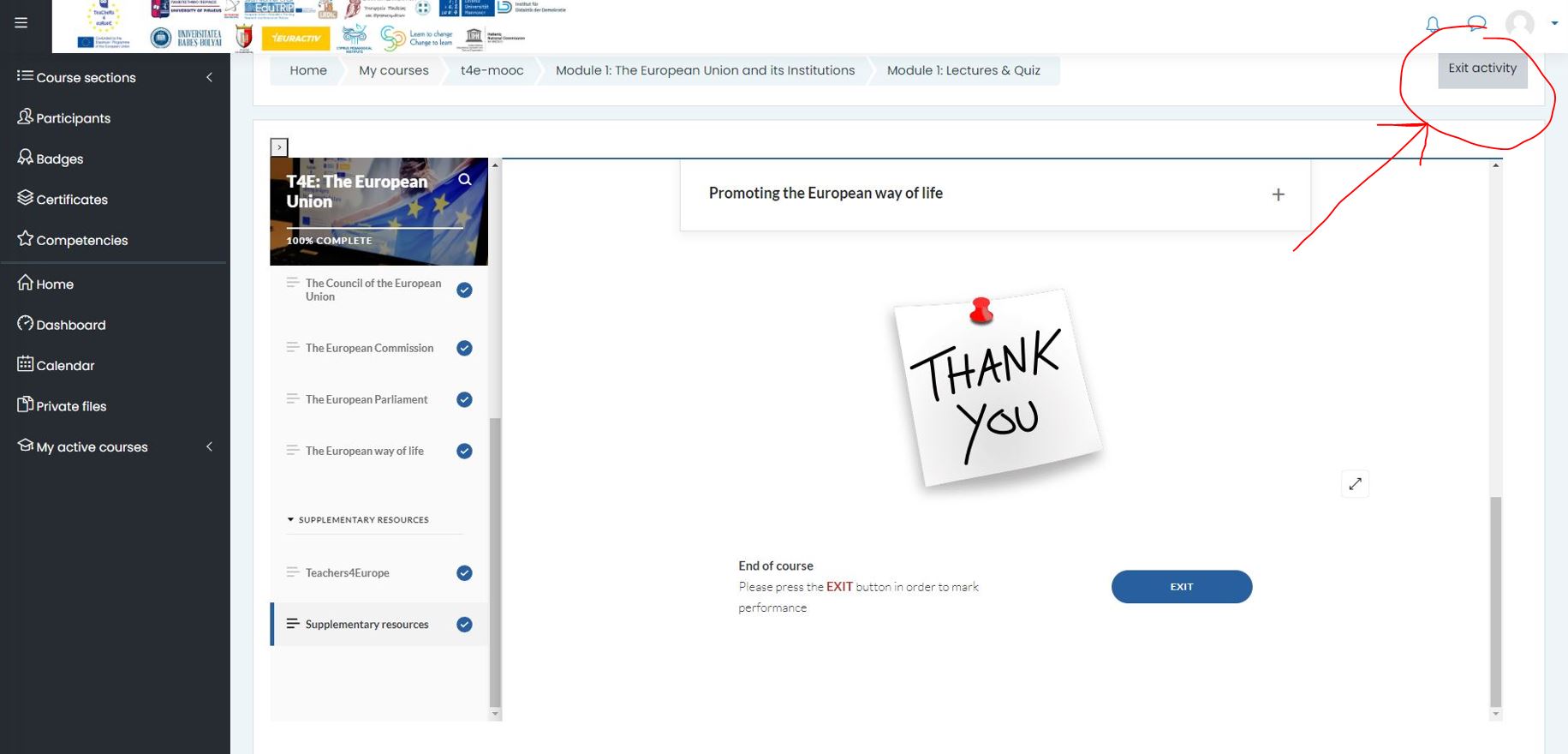
Step 9: You will redirected in the module page where you may find any supplementary material for further reading. You can proceed to the next module by clicking the "Next section" button in the bottom right corner.
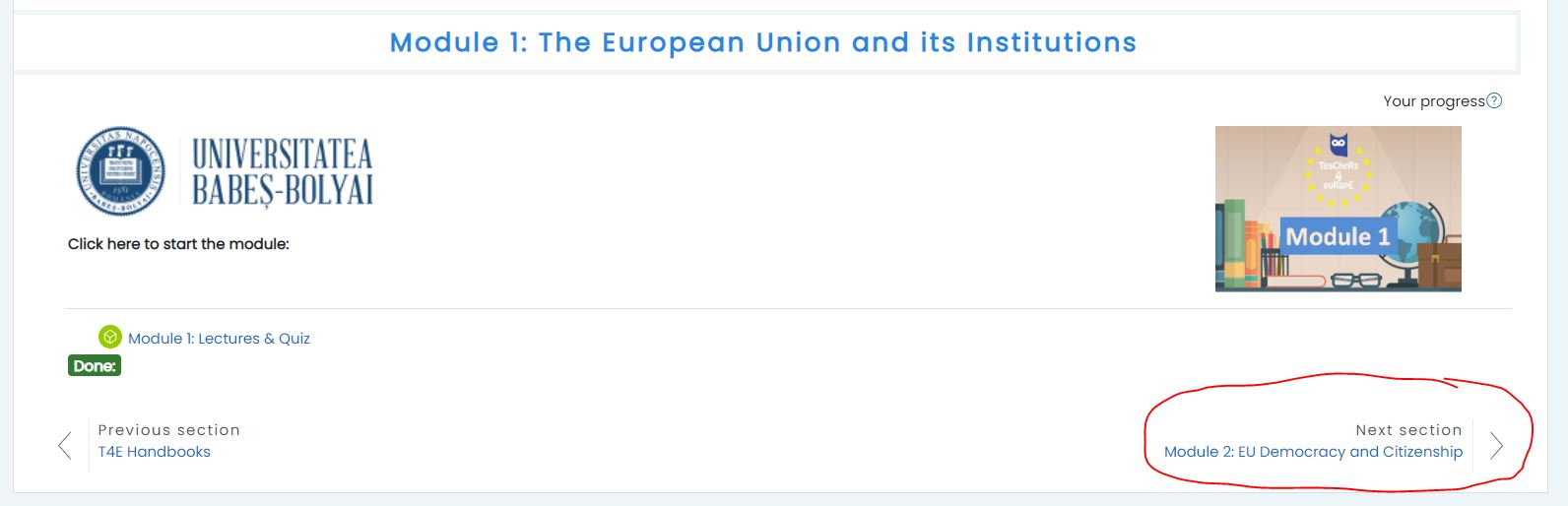
Final step: When you complete all the modules, you will be able to generate and download your personal certificate of attendance.
For any techincal issues regarding the T4E MOOC please contact us via email in This email address is being protected from spambots. You need JavaScript enabled to view it., indicate in the subject that it is an "Support Request T4E MOOC", explain the problem and attach a screenshot.